I have been working with a company who has been doing the right thing, they are updating their website. It’s a much larger project than normal because they are switching from PrestaShop to WordPress and Woocommerce. In order to do this, we are using a commercial data migration tool to assist in the transfer of customers, orders and products. We did an initial test run of a migration tool in June to verify compatibility and get products loaded for the developers in order to have a realistic view of the store on the development server.
So far, so good…
Now, 3 months later, all of the custom website programming is done, the testing is complete, we are ready to go live with one minor task, we want to update our development site with new orders and customers from the live site so that our development site can go live with current data. In theory, this is easy. Simply rerun the data migration tool. And this is where I hit the first roadblock: the migration helper scripts want to update. A minor inconvenience, but an easy unzip and upload style update installs the new files. But now my migration console hangs with an endless spinner. A bad feeling sets in.
The migration tool self-test routine on the old store is crashing with a “500 Internal Server Error” from the server.
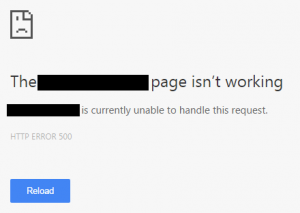
This type of error requires me to look in the web server error log. In this case, the log file is too large to view through their Plesk control panel so I need to download the 800MB of text errors to find the one which applies to this problem.
My error is found:
mod_fcgid: stderr: PHP Parse error: syntax error, unexpected '[' in /var/www/vhosts/bridge2cart/bridge.php on line 1204
This may not mean a lot to a non-developer but it tells me the file and line number of the problem. I take a look and see the migration tool developers are using a new style of PHP syntax introduced in PHP 5.4 and our old store is on 5.3.
The moral of the story is that there are downsides to being out of date. A simple task which should have taken 30 minutes has delayed the launch of the new website. In a fast moving industry such as computers, staying current is the only way to prevent unexpected problems.
Business owners already have a lot of tasks to manage. Using a WordPress maintenance company like OnSiteWP is the easiest way to keep your website current. Our team of experts fixes technical problems like this on a regular basis. For most business owners, hiring an expert to do your website updates makes the best sense.
Author: Brian Murphy
Brian Murphy is co-founder of OnSiteWP, a WordPress website maintenance company. His professional experience of working within enterprise IT, communication departments, startup companies and freelancing provides a unique, well rounded perspective on the issues business owners face.
